APR33A3 8 Channel Voice Recorder and Playback
Features of APR33A3 8 Channel Voice Recorder and Playback :
- Total 11 minutes of recording time each channel(M0 to M7) having 1.3 minutes of recording time.
- Single chip, high quality voice recording and playback solution.
- User friendly and easy to use operation.
- Non-Volatile flash memory technology, no battery backup required.
- Audio output to drive a speaker or audio out for public address system.
- Can record voice with the help of on-board microphone
How to Record your Voice:
- we can use 8 channels(M0 TO M7)each channel having 1.3 minutes recording length.
- Onboard MIC will automatically be used for recording.
- Supply voltage: 12v AC/DC.
Switch on the board power LED(LD1) will on. - Put the jumper in the board JP1(REC) Section.
- While in record mode select J5 (M0-M7) to select a channel to record the message.
- Let us assume we want to record message in channel M0, Connect M0 to GND (IN Board J3-VCC, GND).
- Now whatever we speak will be captured by MIC and recorded, status LED(LD2) will on in record mode indicating that chip is currently recording. Once duration is full the LED(LD2) will off means that segment is full. -Now you can disconnect the GND Connection from M0, if before the duration is this connection is removed, then that many seconds are recorded and rest duration is kept empty.
How to Playback recorder message:
- Connect the speaker to the board J4 Speaker section.
- Now let us check what we recorded. Remove jumper from JP1(REC) Section
- Now connect the MO(J5)to GND(J3) Section, status LED(LD2) will ON till the recorded sound play in the speaker.
- “This procedure same for the remaining channels also”
- How to use with Microcontroller ?
- Better Do Voice Recording can be done Manually
- To play back connect Controller I/Os to M0 to M7
- When output goes Low for particular Pin recorded message will play


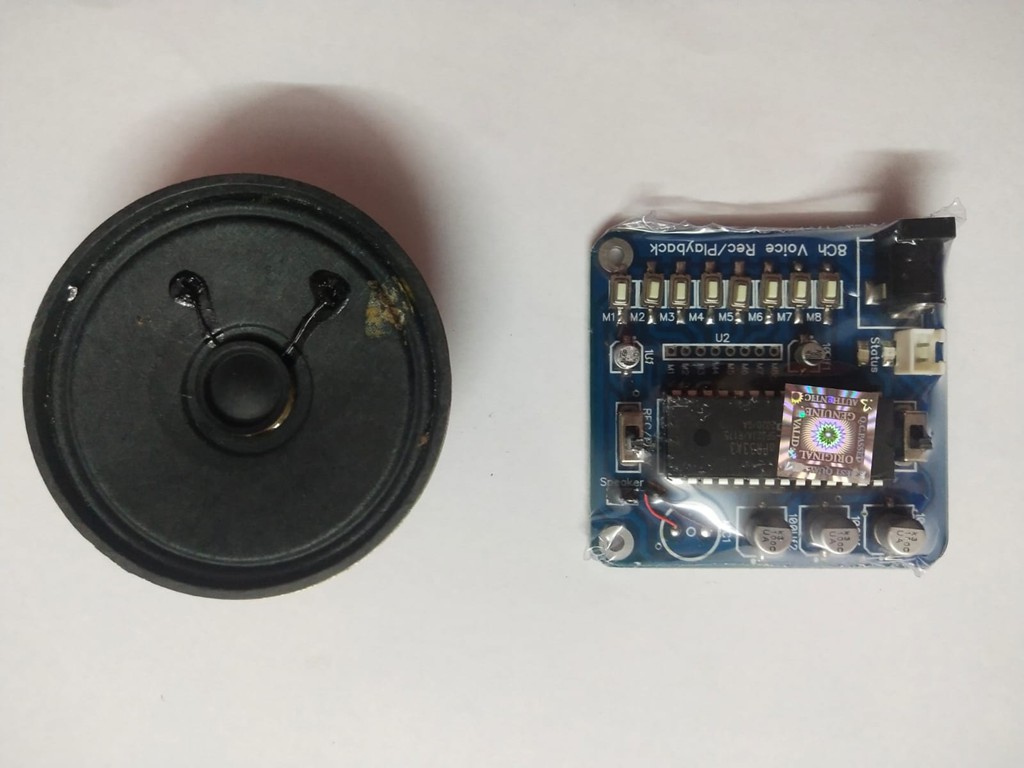




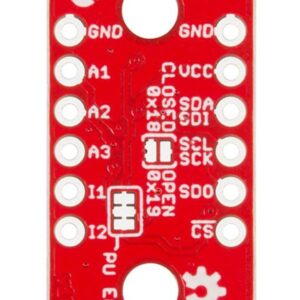
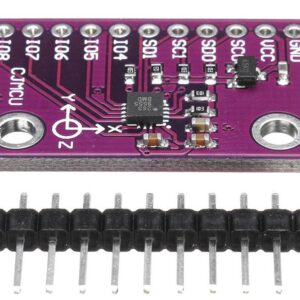
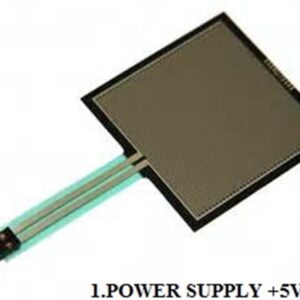

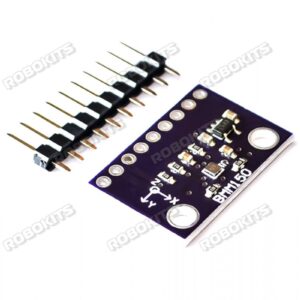



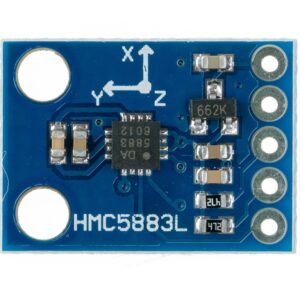





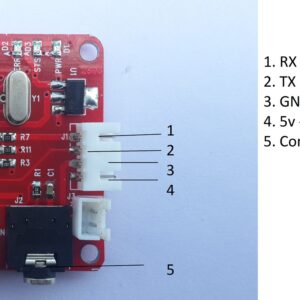
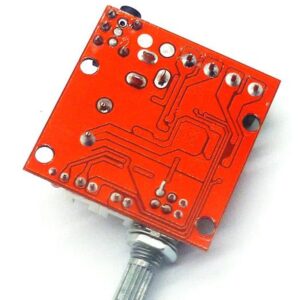

There are no reviews yet.