12V LED Display Trigger Time Delay Relay Module
Method of adjustment for 12V LED Display Trigger Time Delay Relay Module:
Upon initial power up, the system will automatically default to a total of 10 seconds with an additional 10 second break time.
The time can be adjusted using the controls provided. Use the left key for adjusting the LED digital display, which ranges from 0 to 9. The right key is used for selecting options on the LED screen.
After powering on, hold down the left key for 3-5 seconds until the third LED begins to flash. Then, either the left or right button can be pressed continuously to change the flashing numbers from 0-9. Select a number by pressing the corresponding button and it will begin to flash.
After completing the setting, wait for approximately 3-5 seconds until the corresponding LED lights up. The system will then automatically save your settings and begin a countdown based on the set value when it restarts.
Returning to Electricity, it begins in accordance with the designated value function.


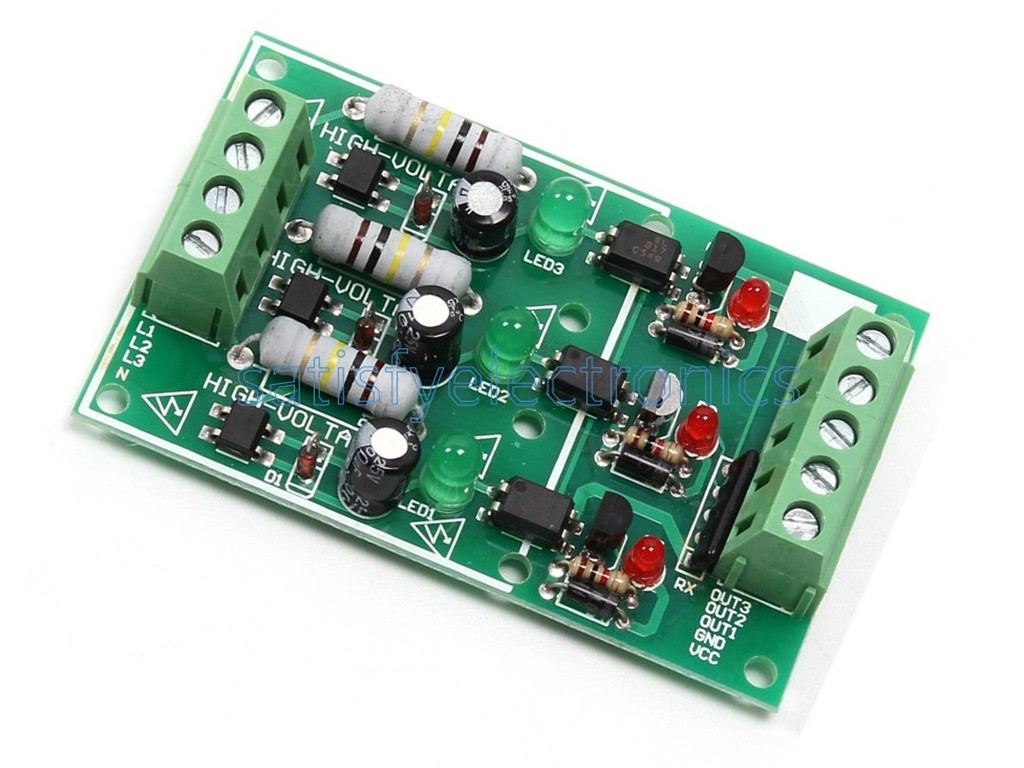


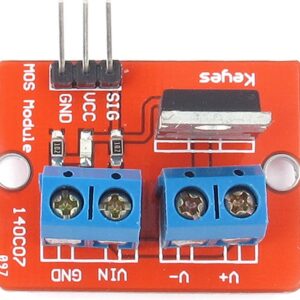
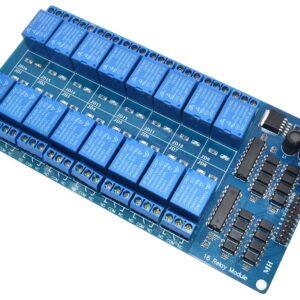

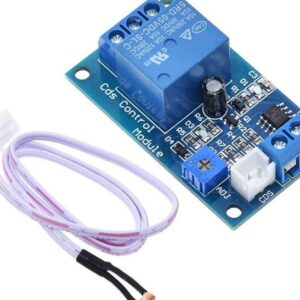

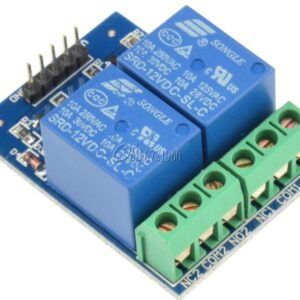
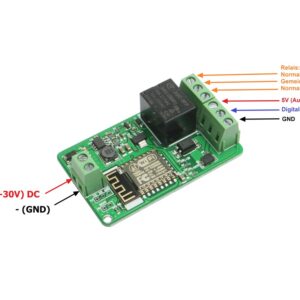


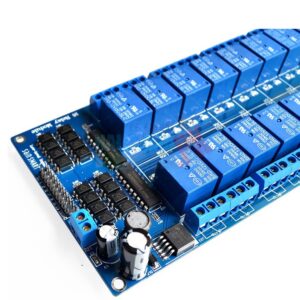
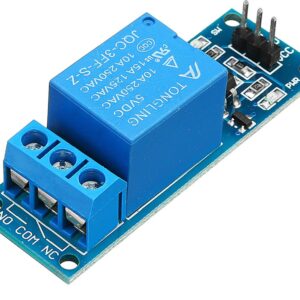

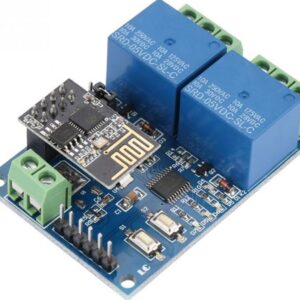
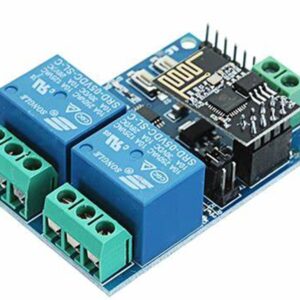
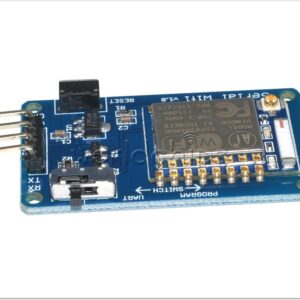


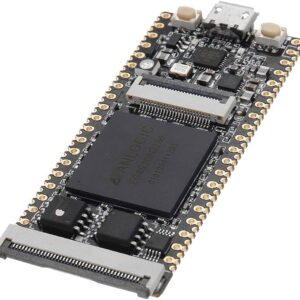




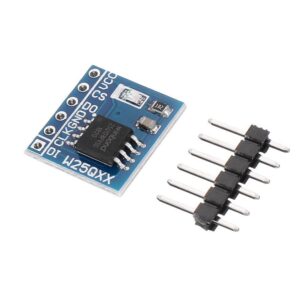




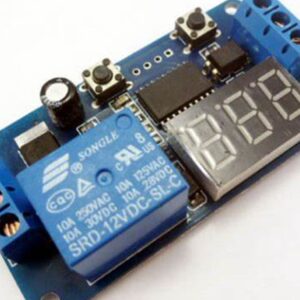
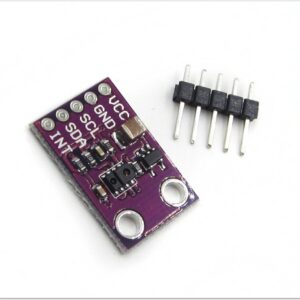

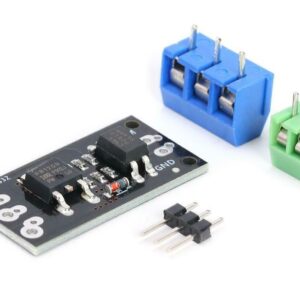
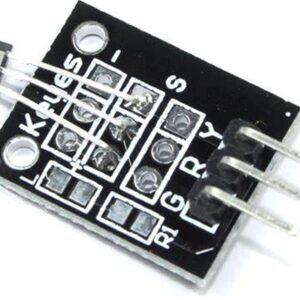


There are no reviews yet.