3.2 inch LCD Touch TFT Display Module
Presenting the latest addition to the waveshare family: Version V4.0 3.2 Inch LCD Touch TFT Display Module for Raspberry Pi display. Boasting a large (3.2″ diagonal) size and vibrant colors, this screen is a significant upgrade from previous versions. With a high resolution of 240×320 pixels and individual RGB pixel control, it surpasses the capabilities of standard black and white 128×64 displays.
In addition, this Raspberry Pi V4.0 3.2 inch LCD Touch TFT Display Module comes equipped with a resistive touchscreen feature, allowing for seamless detection of finger presses across the entire screen. Furthermore, the display includes a built-in controller with RAM buffering capabilities to alleviate the load on the microcontroller.
3.2 inch LCD Touch TFT Display Module is a great alternative HDMI display for Raspberry Pi devices. Unlike the 3.2 inch LCD Touch TFT Display Module, which communicates with the main processor using SPI Protocol, this display can be mounted directly to the GPIO pins without needing an external power source.
Within this section, you will find a comprehensive guide on installing LCD drivers for a customized Raspbian system. As the default Raspbian edition does not come with pre-installed drivers for LCD touchscreens, it will be necessary to manually download and set them up.
It is advised to utilize a 5V 2A power adapter for the raspberry dispatcher. Attempting to power the raspberry through a PC’s USB port may result in insufficient power and hinder its ability to start properly.
- The pinout is the way in which the pins are configured and organized on a device.
- PIN number, symbol, and description all refer to the same thing in this context.
- Positive 3.3V power (input for 3.3V power)
- The 5V power input (positive) should be set to 2, 4.
- The sequence of numbers includes 3, 5, 7, 8, 10, and 22 with two NC’s following.
- The sequence includes the numbers 6, 9, 14, 20, and 25, followed by the abbreviation “GND” for ground.
- The TP_IRQ is triggered when the Touch Panel detects a touch at a low level.
- The key to this situation is KEY1.
- Reset your system by pressing the RST button.
- The LCD_RS is used for instruction control as well as selecting the Instruction/Data Register.
- Key 2, number 16.
- The key to success lies in mastering the 18 KEY3 Key.
- The LCD_SI and TP_SI pins serve as the SPI data input for both the LCD and Touch Panel.
- The Touch Panel’s SPI data output, also known as TP_SO, is now available.
- The SPI clock for both the LCD and Touch Panel can be found at 23 LCD_SCK / TP_SCK.
- Select the LCD chip with low activity by using the command LCD_CS.
- Select the Touch Panel chip on TP_CS, with low activation.
- The ability for something to work well with other things.
- The Development Board for Raspberry Pi Zero W v1.3.
- The development board for Raspberry Pi Zero v1.3 is now available.
- Introducing the newest version of the Raspberry Pi 3 – the Model B Original.
Key characteristics of 3.2 inch LCD Touch TFT Display Module:
- The device offers a resolution of 320 by 240 and also has touch support capabilities.
- Can be used with all versions of the raspberry pie.
- Offer driver for direct use on a personalized Raspbian or Ubuntu system.
- Additionally, your raspberry pie comes in three different sizes categorized by generation B type.
- Includes three buttons allowing for effortless usage.
- Shen Jin is committed to a meticulous process, with an unwavering focus on even the smallest details.
- Crafted for the Raspberry Pi Model B/B with user-friendly operation.
- Supports Raspberry Pi A, B, B+ and 2.
- Bolsters the Raspbian operating system, allowing your system to:
- Watch videos (supports various formats, including MP4 and more)
- Take pictures
- Enable system interaction without the use of a keyboard or mouse through the support of software keyboard.
- The Raspbian system offers a variety of features: 1. Capture photographs in 17 different camera modes. 2. Allow the use of a soft keyboard for controlling the system via mouse and keyboard. 3. Enable internet browsing to explore and create your own online world.



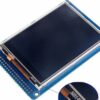








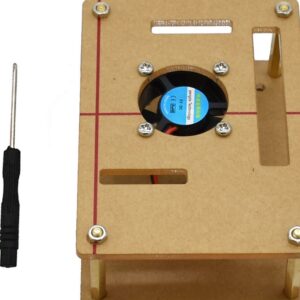








There are no reviews yet.