Arduino Uno R3 SMD Board With Cable
The CH340G ATmega328p Development Board offers a budget-friendly alternative to the beloved Uno R3 Arduino. It utilizes the CH340 USB to Serial converter chip in its assembly, rather than the Atmega16U2 chip.
The low-cost Arduino boards with CH340 chips have been extensively utilized, and we can attest to their flawless performance. The CH340 chip is only active during programming and when utilizing the USB port’s serial output. In terms of regular use, this board functions exactly like its pricier counterpart without the CH340 chip
- The newest version includes several notable updates, differing from its predecessor in a few key aspects.
- There are two rows of pin holes, one for male pins and one for female pins. This allows for connection with standard female jumpers.
- There are 3 extra rows of holes available for wiring purposes.
- The ATMEGA328P DIP package has been updated to a flat package.
- The CH340G has replaced the ATmega16U2.
Instructions for using Arduino Uno R3 SMD Board with Cable:
- Navigate to
- Get the driver for the USB chip.
- Upon plugging in the UNO development board, the driver will be automatically installed.
- Choose the UNO from the die.
- Choose the appropriate COM port.
- The preferable option to start off with is Arduino, which already includes pre-established steps that can be programmed into it.


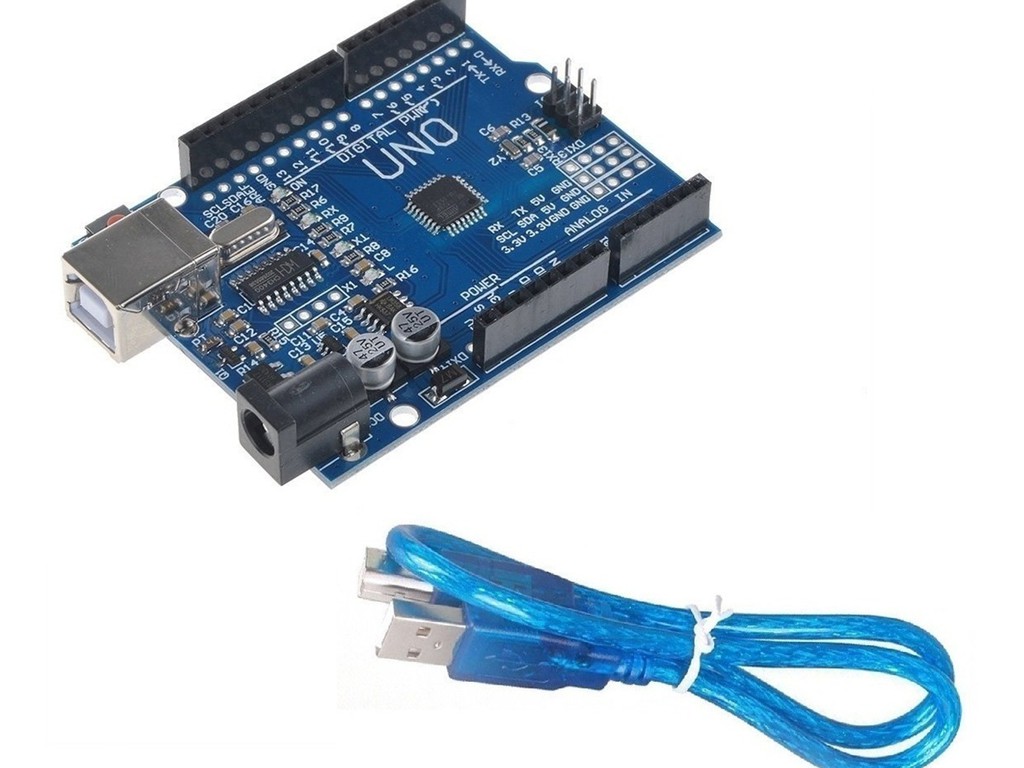


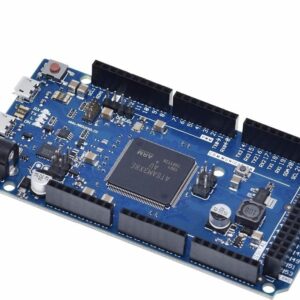
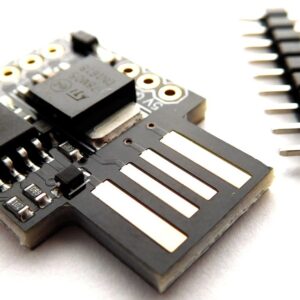
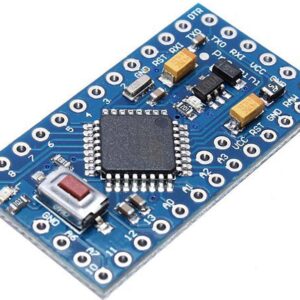
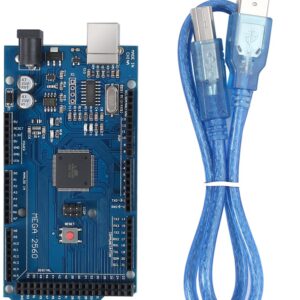


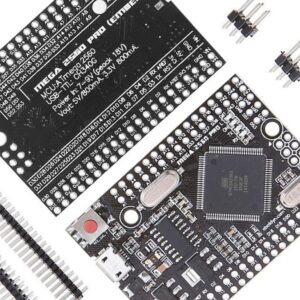




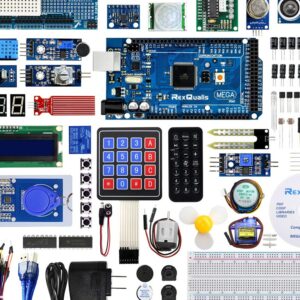


There are no reviews yet.