CH341A USB conversion module
The CH341A USB conversion module includes a chip that serves as a USB bus adapter. It utilizes the USB bus to offer multiple interfaces, such as asynchronous serial port, parallel port, and a variety of synchronous serial interfaces including 2 line and 4 line common options. This versatile module is suitable for tasks such as serial expansion, EEPROM communication through an I2C interface, FLASH programming through an SPI interface, and STC MCU programming. Additionally, it can also be used for program debugging, data acquisition, and other tasks involving firmware updates.
Provide compatibility for USB to both parallel printer ports and EPP or MEM parallel ports.
Provide support for USB to UART, as well as I2C and SPI interfaces.
Both the output voltage and signal level can be chosen between either 3.3V or 5V.
Ensure that both UART and SPI/I2C have operational status indicators.
Description of CH341A USB conversion module:
- VCC, RXD, TXD, and GND all make up the UART interface.
- The I2C interface uses VCC, SDA, SCL, and GND.
- The SPI interface includes MISO, MOSI, SCK, CS2, CS1, CS0, GND, and VCC.
- Please refer to the manual for the pin definitions of both the 10P 2.54mm Pin, which serves as a print port, and also as an EPP/MEM port.
- Switch on work mode by placing the jumper cap on the right side of the USB.
- In the UART mode, the device operates in a mode where data is transmitted and received between two devices using serial communication.
- Once the jumper cap is inserted into the UART, the D2 indicator light (blue) will turn on.
- When using the I2C/SPI and EPP/MEM parallel modes, insert a jumper cap into the I2C/SPI port. This will activate the D1 indicator light (red).
- To enable the printer’s parallel port mode, simply disconnect the jumpers and connect the SDA and SCL pins.
- The voltage of VCC and the signal level can be selected using two jumper caps located on the left side of the USB port.
- Once the 2 jumper cap is connected to the 3V3 side, it supplies 3.3V. If it is also plugged into the opposite side, it will provide a voltage of 5V.


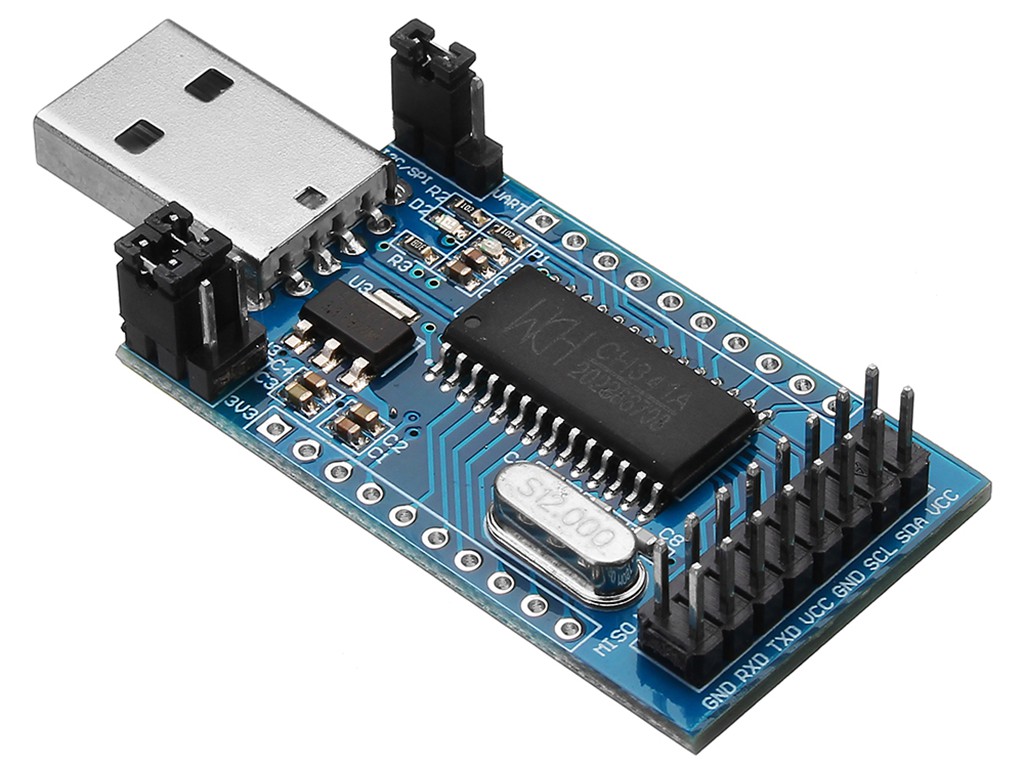





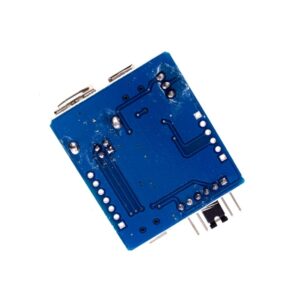



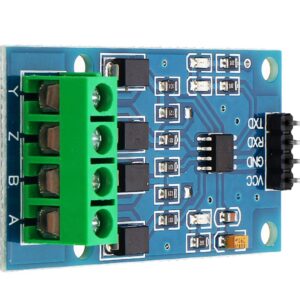
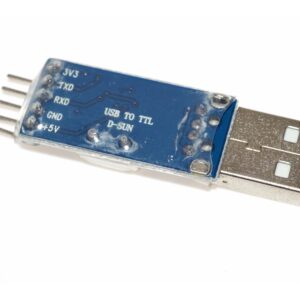
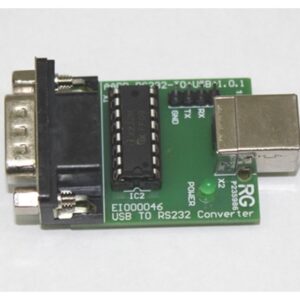

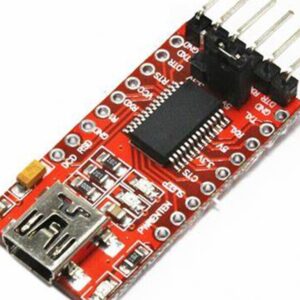
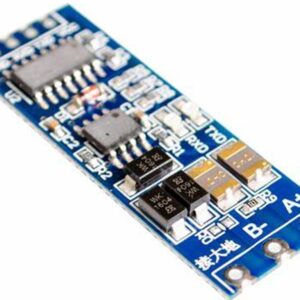
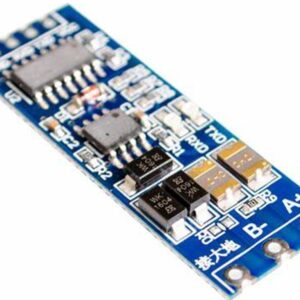
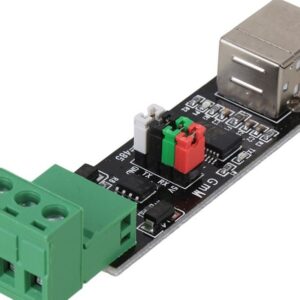

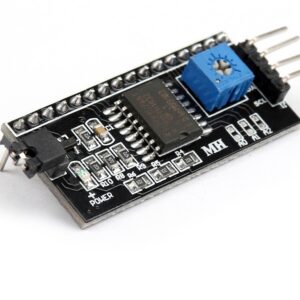
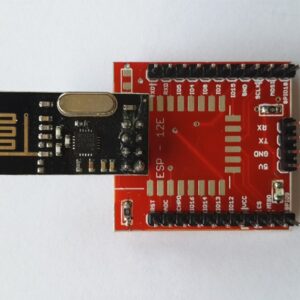
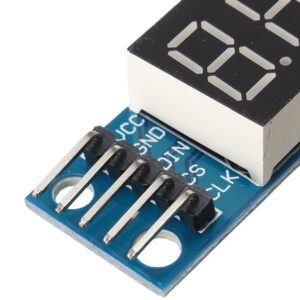
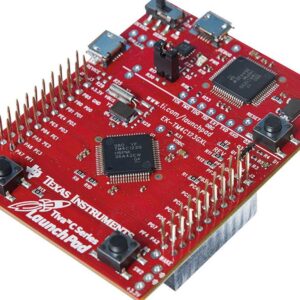
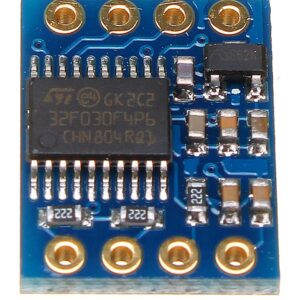


There are no reviews yet.