I2C GPS Navigation Module
The I2C GPS Navigation Module is compatible with all 328P-based MWC flight controllers (with magnetic reluctance) and offers useful features such as GPS positioning, return-to-home, and automatic waypoint flight. For optimum convenience, it is advised to pair the module with the CN-06 GPS receiver and provided wires to avoid any wire changes. The module’s I2C port can be connected to an anti-reverse cable for easy installation on the flight controller. Additionally, it is suitable for use with any 10Hz GPS receiver at a baud rate of 11520.
- Using firmware 2.0 as an example, the LED status on the Navigation Board will be indicated.
- The initialization process involves a blink that occurs every second, and typically lasts for approximately 6 cycles.
- While waiting for GPS positioning, the light will initially brighten for 2 seconds, then blink for 1 second. It will then remain constantly lit until the GPS positioning is complete.
- The GPS positioning has been completed, as seen by the blinking three times per second. This signals that the flight controller’s GPS-related features are now in operation, confirming a connection to at least 5 satellites.
- The Flight Controller’s LED will rapidly blink when successfully connected to four satellites while in the disarmed, or locked, mode.
- I2C GPS Navigation Module should be paired with the 328P MWC Flight Controller, which comes equipped with a digital compass and can also benefit from the addition of a barometer.
- Prior to using the Navigation Board, it is necessary to activate the I2C-GPS feature in the Multiwii software (we suggest using version 2.1 or newer): define I2C_GPS// Enable I2C-GPS.
- It is crucial to set the Geomagnetic offset in the MWC firmware before using it. Failure to do so may result in a discrepancy between the digital compass and GPS compass, leading to decreased accuracy of the automatic return-to-home function. Additionally, please keep in mind that the offset varies depending on location, so be sure to adjust accordingly for optimal performance.
- The I2C GPS Navigation Module is compatible with all 328P-based MWC flight controllers (with magnetic reluctance) and offers various functions such as GPS positioning, return-to-home, and automatic waypoint flight. For ease of use, it is suggested to pair it with the CN-06 GPS receiver and provided wires, eliminating the need for wire changes. Connecting the module’s I2C port to an anti-reverse cable makes it simple to modify the flight controller. Additionally, it is suitable for use with any 10Hz GPS receiver operating at a baud rate of 11520.
- When using firmware version 2.0, the LED status on the navigation board will indicate various information.
- Upon initialization, the device blinks at a steady rate of once per second for approximately six cycles.
- The GPS positioning process involves the constant brightening of the light for 2 seconds, followed by a one-second blink, and this pattern repeats until the positioning is complete.
- GPS positioning has been successfully completed, indicated by a rapid blinking three times per second. This means that all GPS-related functions are now operational for the flight controller and at least 5 satellites have been successfully connected.
- The Flight Controller LED will flash rapidly in the locked (disarmed) mode if it is properly connected to 4 satellites.
- Kindly take note of the following information:
- I2C GPS Navigation Module should be paired with the 328P MWC Flight Controller, which comes with a digital compass and is recommended to also have a barometer.
- Prior to utilizing the Navigation Board, it is crucial to activate the I2C-GPS capability within the Multiwii software (preferably version 2.1 or higher). This can be achieved by defining I2C_GPS.
- Prior to use, ensure that the Geomagnetic offset is set in the MWC firmware. Failing to do so may result in discrepancies between the digital compass and GPS compass, ultimately affecting the precision of the automatic “returning-to-home” function. Additionally, please note that offsets may vary depending on location, therefore adjust accordingly to ensure accuracy.


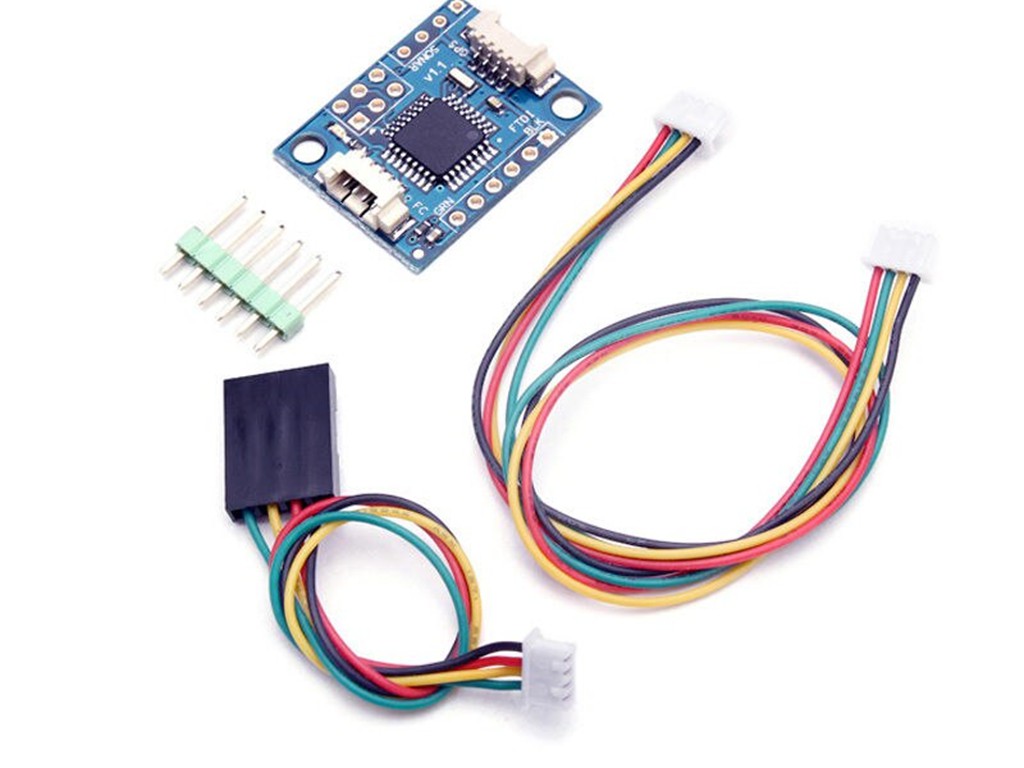







There are no reviews yet.