5D Joystick Five Direction Navigation Button Module
Looking for a 5D navigation button module? Look no further! 5D Joystick Five Direction Navigation Button Module is perfect for your needs. It can be utilized as an MCU AVR Game 5D Rocker Joystick or as a standalone keyboard for the Arduino Joystick Module.
- COM: Either VCC or GND should be connected to the MCU development board.
- Press the UP button to link it with the MCU’s IO pin.
- Press the DWN (Down direction button) and connect it to an IO pin on the MCU.
- The LFT button should be connected to the MCU’s IO pin.
- The RHT, also known as the right direction button, should be connected to the IO pin of the MCU.
- The MID (Middle direction button) can be connected to the MCU’s IO pin.
- The SET button can be linked to an IO pin on the MCU.
- Connect the RST button to the IO pin on the MCU.
Some of the characteristics of Joystick Five Direction Navigation Button Module:
- Joystick Five Direction Navigation Button Module offers additional support for all directional movements (up, down, left, right, and middle) through an extra set and reset button.
- Wide working voltage range of -2V to -9V.
- Most MCU development boards are compatible with the -7 IO port pinout.
- Looking for a 5D navigation button module? Our Joystick Five Direction Navigation Button Module is the perfect solution. It works with MCU AVR Game 5D Rocker Joystick and can also serve as an independent keyboard for Arduino Joystick Module.
- The MCU development board should have either VCC or GND connected to it, as per COM.
- Press the UP button to link with the MCU’s IO pin.
- To connect to the IO pin of the MCU, press the DWN (Down direction button).
- The LFT, or left direction button, should be linked to the IO pin of the MCU.
- Connect the RHT (Right direction button) to a pin on the MCU.
- Press the MID button to establish a connection with the MCU’s IO pin.
- Utilize the SET button to establish a connection with an IO pin on the MCU.
- To utilize the Reset button, simply connect it to the IO pin on the MCU.
Characteristics:
- This includes a supplementary set and reset button for navigation in the directions of up, down, left, right, and middle.
- The working voltage ranges from 2V to 9V.
- The IO port pinout is universally compatible with most MCU development boards.


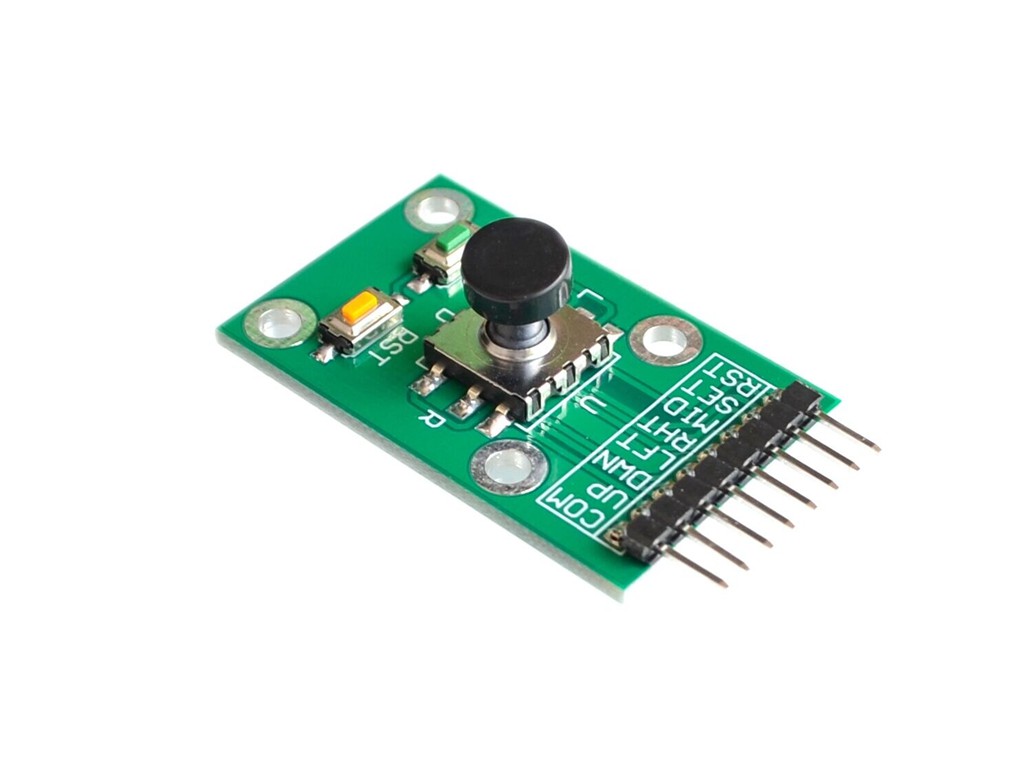
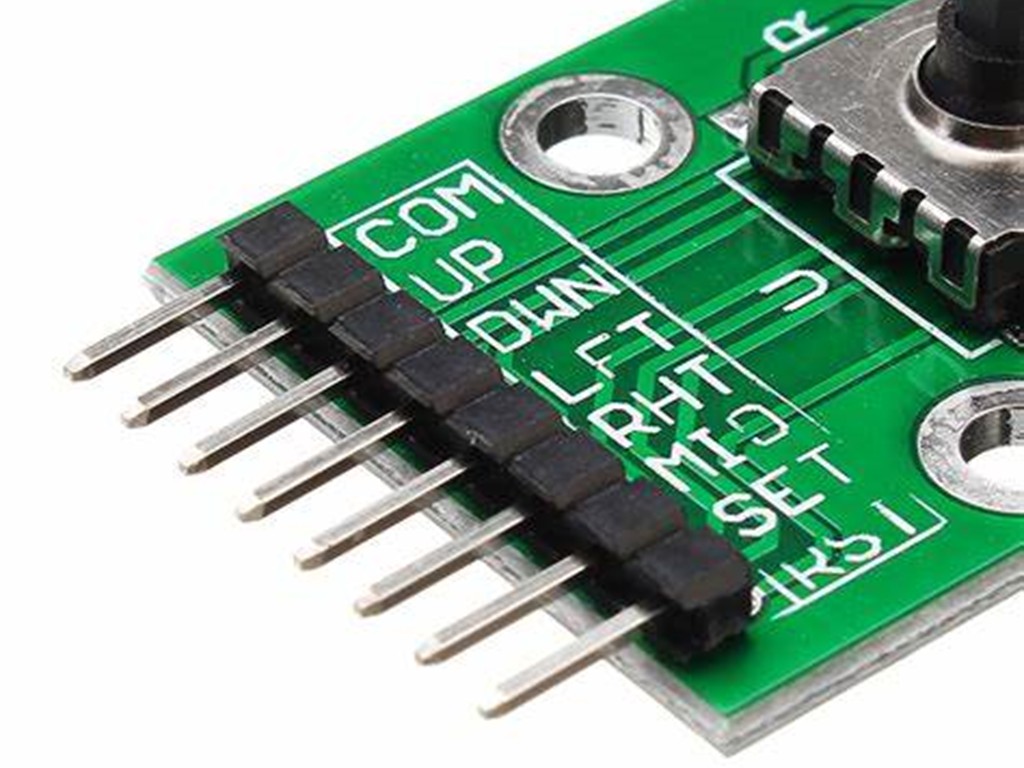
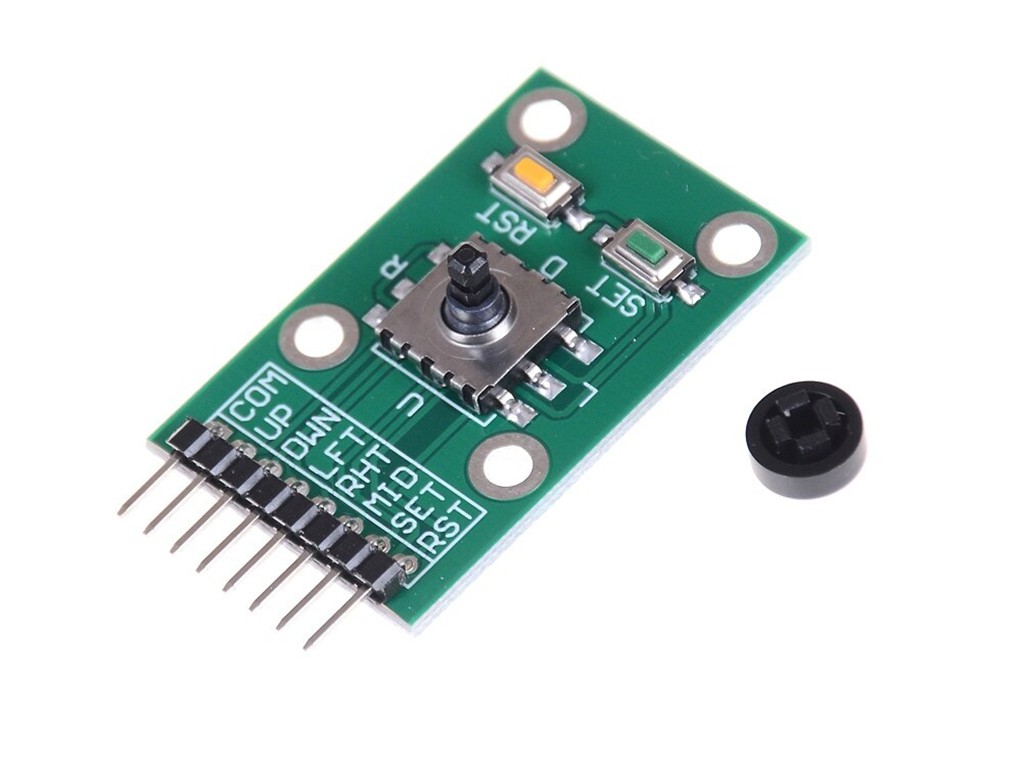





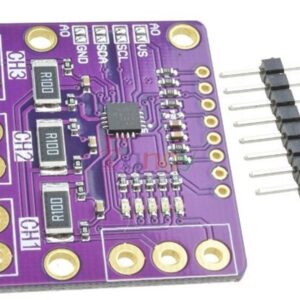



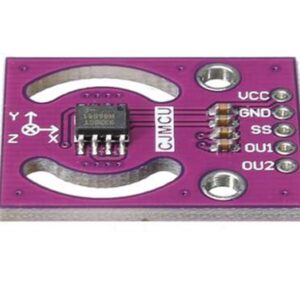

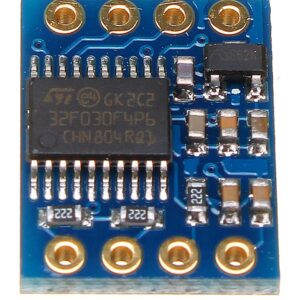

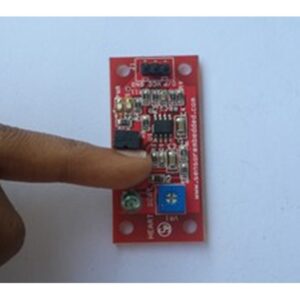


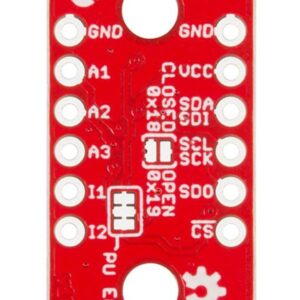
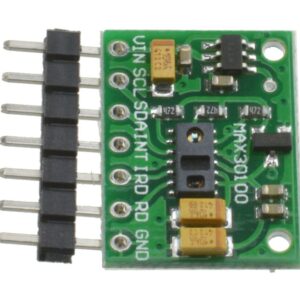




There are no reviews yet.