MX19 usb current voltage tester
Features of MX19 usb current voltage tester:
- Timed shutdown setting
Keep clicking the button until the screen display is shown on the right. Then long press the button for 3 seconds, the number on the screen will flash. Click the button again to increase 30 minutes delay shutdown. Then long press the button for 3 seconds to save your settings. - Overvoltage protection setting
Keep clicking the button until the screen display is shown on the right. Then long press the button for 3 seconds, the number on the screen will flash. Click the button again to increase 0.5 volts. Then long press the button for 3 seconds to save your settings. - Overcurrent protection setting
Keep clicking the button until the screen display is shown on the right. Then long press the button for 3 seconds, the number on the screen will flash. Click the button again to increase 0.5A current. Then long press the button for 3 seconds to save your settings. - When back to the main page, long press the button for 3 seconds to clear saved data of cumulative working time, electricity and energy.
Current and voltage calibration method :
- Please use 5.000V standard voltage . Hold the button until Factory setting appear on the LED screen . It will calibrate automaticly.


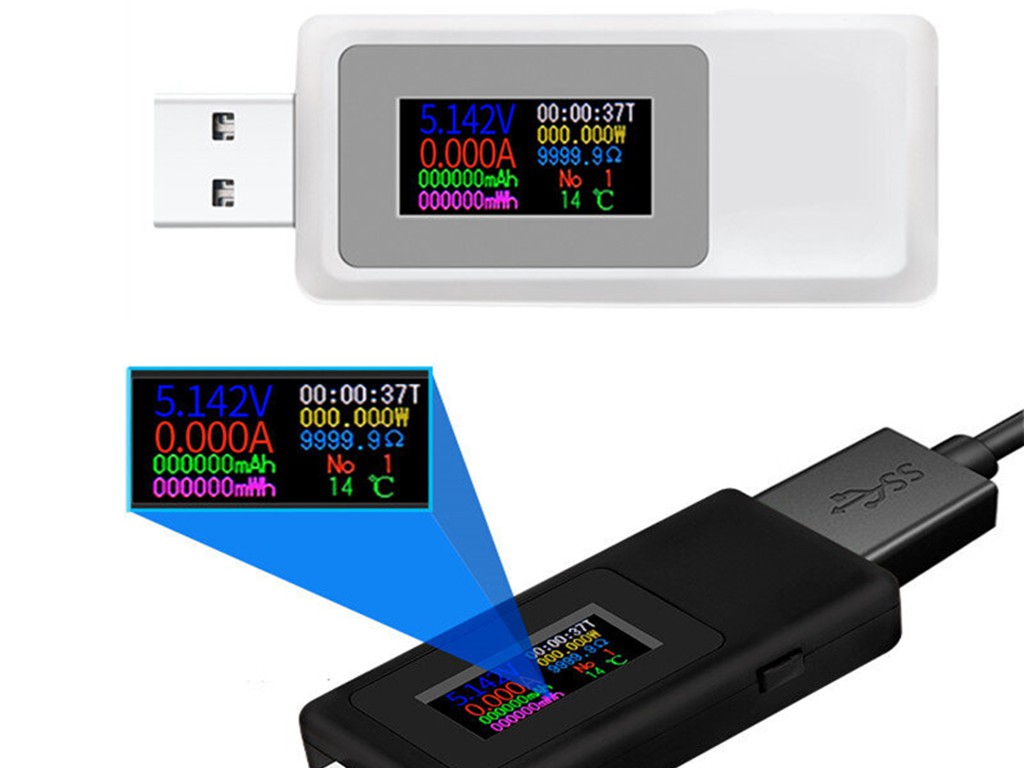




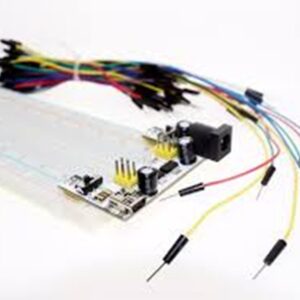
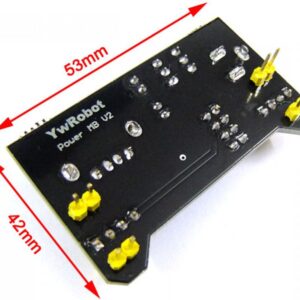

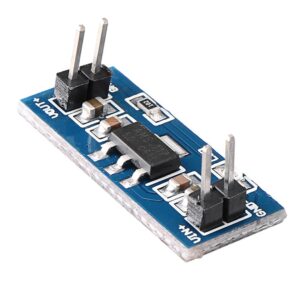



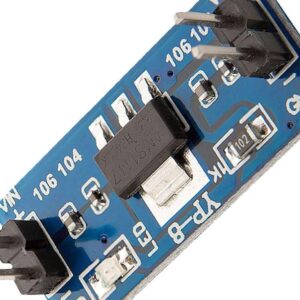







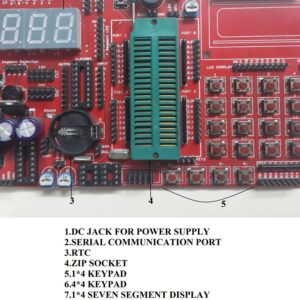

There are no reviews yet.