XH-M603 Charging Control Module With LED Display
The XH-M603 Charging Control Module is a versatile solution for managing 12-24V Storage Lithium Battery charging. Equipped with an LED display, this protection board can be applied in a wide range of settings.
The 12-24V storage battery has a wide range of applications, including solar cells, new energy batteries, Lead-acid batteries, nickel-cadmium batteries, nickel-metal hydride batteries, lithium-ion batteries, polymer batteries, and both car and electric car batteries.
Employing technique:
Adjust Starting Voltage: in the regular voltage display mode, pressing the button will show the starting charging voltage. If you hold the button for 3 seconds, the digital display will flash; use the start or stop button to adjust the desired starting charge voltage.
Press the button in normal display voltage state to set the stop voltage. A long press of 3 seconds will cause the digital tube to flash, and from there you can use the start or stop button to adjust the value of the stop voltage for charging.
To perform a factory reset, simultaneously press the start/stop button while the device is powered on. The digital tube will then show 888, indicating that the default factory settings have been restored.
Some of the characteristics of XH-M603 Charging Control Module are:
- Circuit connection for automatic control system.
- Instant charging and automatic power down-Constant voltage tracking.
- The autosave feature.
- The central chip for ST.
- The LM2596 is a switch voltage regulator.
- The XH-M603 Charging Control Module is a versatile 12-24V control board designed for charging and protecting storage lithium batteries. Equipped with an LED display, it can be utilized in a wide range of applications.
- This XH-M603 Charging Control Module is designed for use with 12-24V storage batteries, including solar cells, new energy batteries, lead-acid batteries, nickel-cadmium batteries, nickel-metal hydride batteries, lithium-ion batteries, polymer batteries, and car and electric car batteries.
Implementing technique:
- To adjust the starting voltage, press the button in regular display mode to view the charging voltage. If you hold down the button for 3 seconds, the digital display will flash. From there, you can use the start or stop button to input your desired starting charge voltage.
- To set the stop voltage, press the button in normal display voltage state. A long-press of 3 seconds will cause the digital tube to flash. You may then use the start or stop button to adjust the stopping charge voltage value.
- To perform a factory reset, simultaneously press the start/stop button while the device is powered on. The digital tube will then display 888, indicating that the factory reset settings have been activated.
Characteristics:
- Automatic circuit connection
- The device features automated charging and a power-saving mode, along with a live voltage tracking function.
- The automatic saving feature
- The central chip of the ST system.
- The voltage regulator, LM2596, is a switch that controls the voltage.


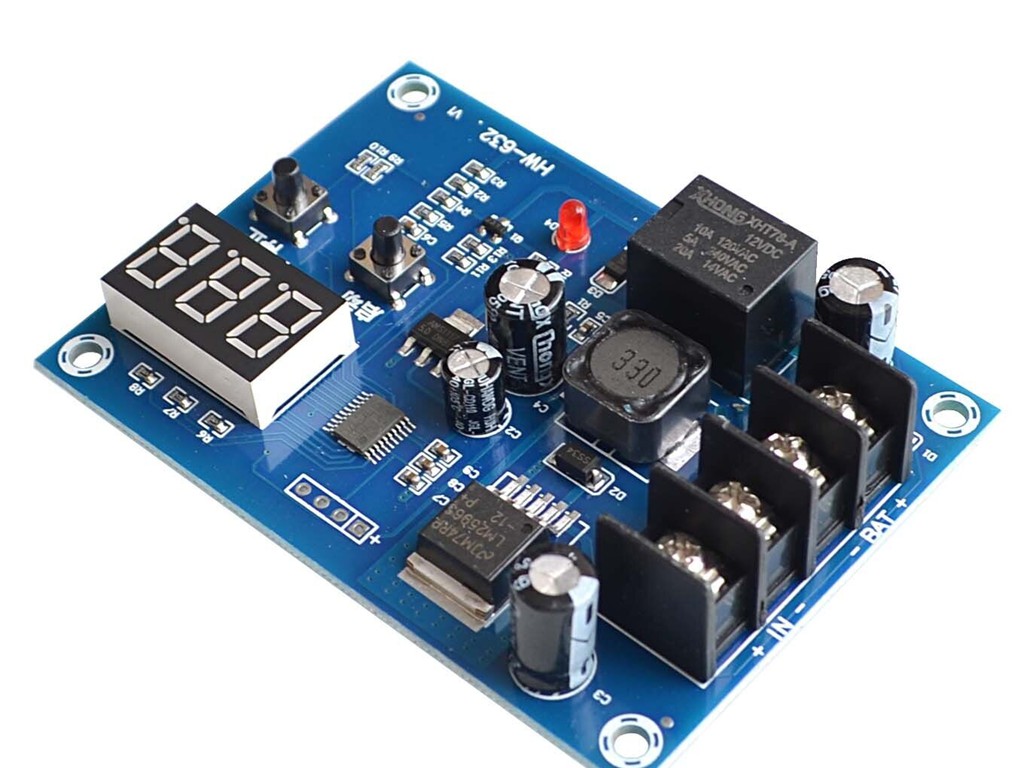


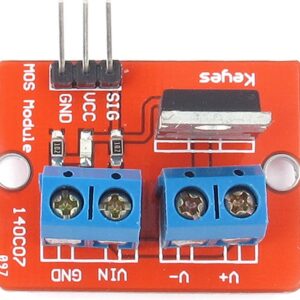

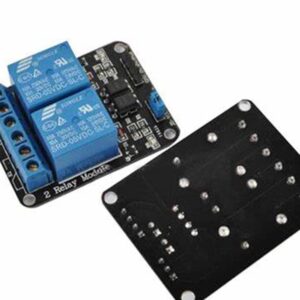
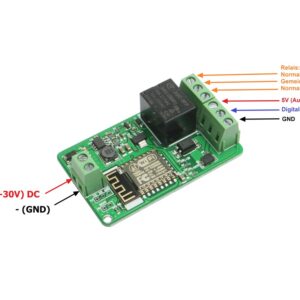
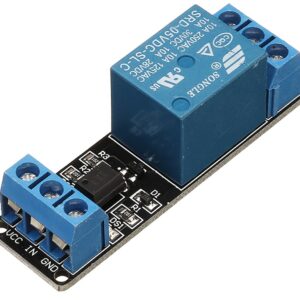


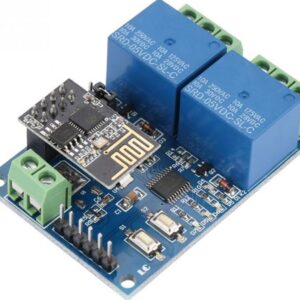
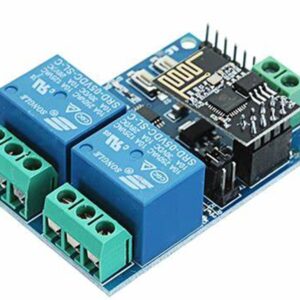





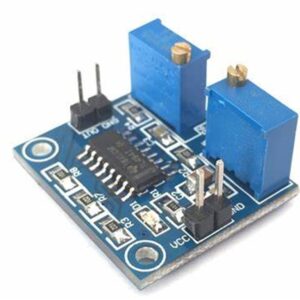
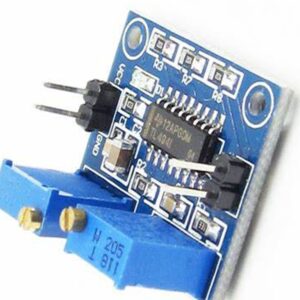






There are no reviews yet.