XH-M604 DC Lithium Battery Charge Control Module
The paragraph below needs to be rewritten to remove repetition while maintaining the same tone of voice:
Please
follow the steps outlined to complete the task.
During voltage setting, the start button functions as the up button while the stop button acts as the down button.
Instructions for Using XH-M604 DC Lithium Battery Charge Control Module:
Adjust the initial voltage:
In the typical display voltage mode, pressing the start button will show the initial charging voltage. Holding down the start button for 3 seconds will cause the number to blink, and the start and stop buttons can then be used to set the charging voltage.
Adjust the stopping voltage:
When the display voltage is normal, pressing the stop button will show the stop charging voltage. A 3-second press of the same button will cause the digit to flash, and using the start and stop buttons will halt the charging voltage value.
Reset to default:
To restore the factory settings, simultaneously press and hold the start/stop button while the power is on. When the digital display shows 888, the process is complete.


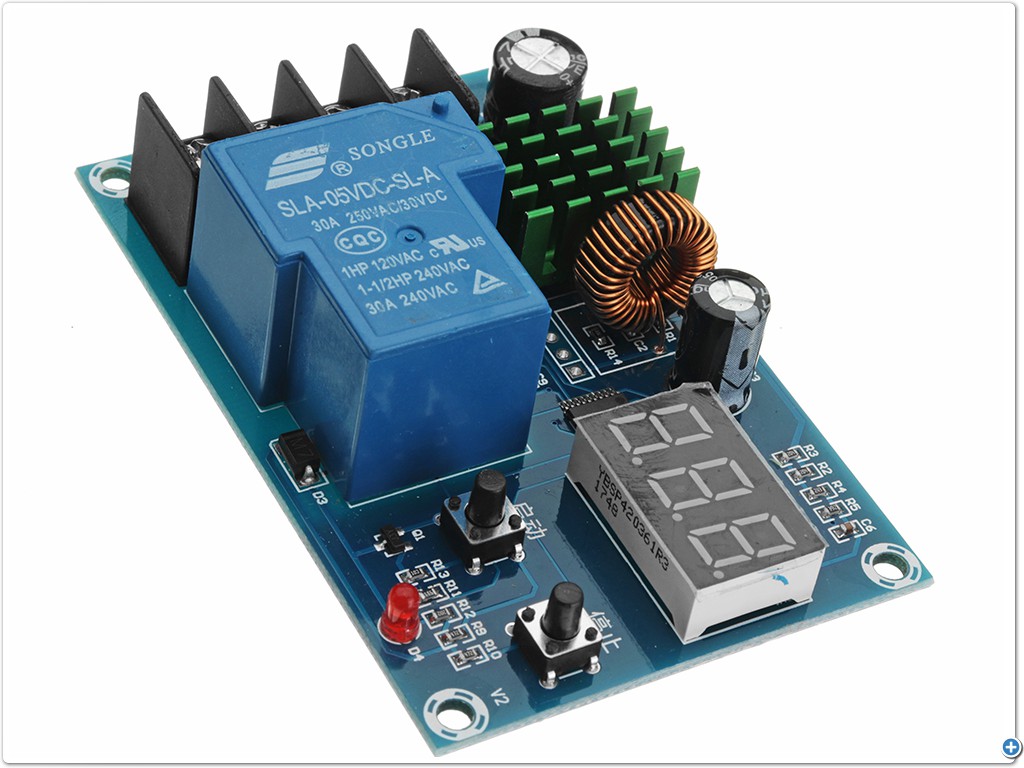


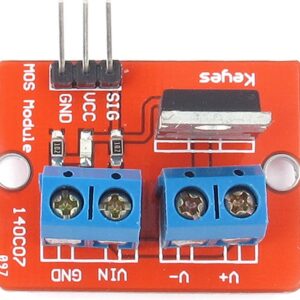
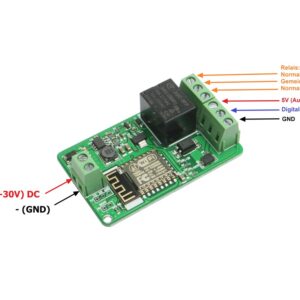
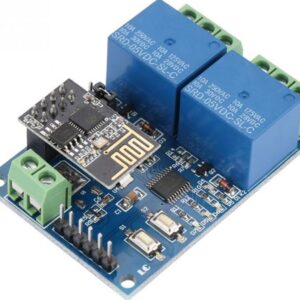
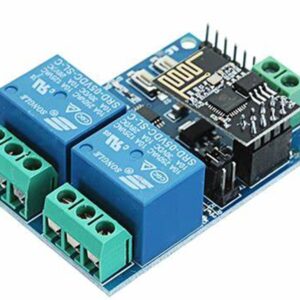
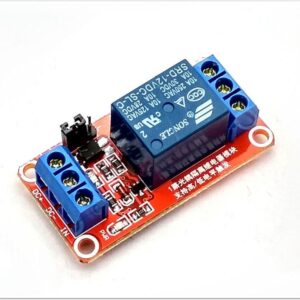
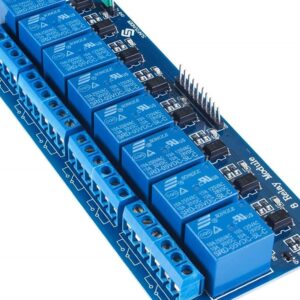



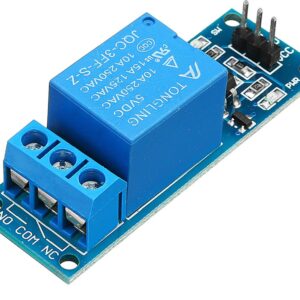

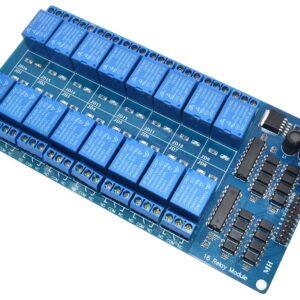


There are no reviews yet.