Zigbee Debugger Bluetooth Emulator for CC2530 CC1110
The Zigbee Debugger Bluetooth Emulator for CC2530 CC1110 is a versatile tool designed for TI Low Power RF System-on-Chips. With the ability to work seamlessly with IAR Embedded Workbench (version 7.51A or later) for debugging and SmartRF Flash Programmer for flash programming, it provides comprehensive support for different tasks. Additionally, it also allows for device control through SmartRF Studio.
Compatible Devices of Zigbee Debugger Bluetooth Emulator for CC2530 CC1110:
- Programmable and simulated chips.
- These are the CC1110 and CC1111.
- The CC2430 and CC2431.
- The combination of CC2510 and CC2511.
- The CC2530, CC2531, and CC2533 are all models of the same product.
- The two devices, CC2540 and CC2541, are both included.
- The CC2543, CC2544, and CC2545 are all part of the same series.
- SmartRF Studio compatible chips.
- The CC1120, CC1121, CC1125, and CC1175 models can all be found in our product line.
- The five chip models, CC1100, CC1101, CC110L, CC113L, and CC115L.
- For CC2500, CC2520
- PurePath chips can be programmed with this tool.
- The CC8520 and CC8521 models both offer impressive performance and features.
- Both CC8530 and CC8531 are required for this project.
Assisted programs:
Some of the useful tools available are IAR, SmartRF Studio and Flash Programmer, IEEE Address Programmer, PacketSniffer, and PurePath Wireless.
Operating systems supported:
- The 32 and 64-bit versions of Windows XP, 7, and 10.
- The status of the LED
- The debugger lacks power or valid firmware.
- After powering on the debugger, both LED lights are amber, indicating a lack of valid firmware.
- The red LED blinking indicates that the Debugger is currently in Boot Recovery Mode.
- The red LED is indicating that no device has been detected.
- Once the green LED is illuminated, it indicates that the target device has been successfully detected and programming/debugging can begin.




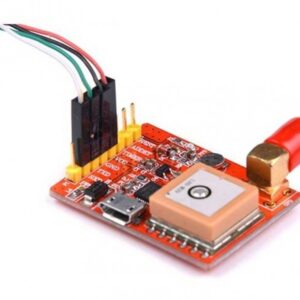
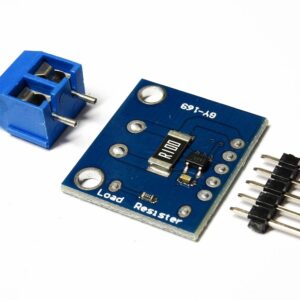


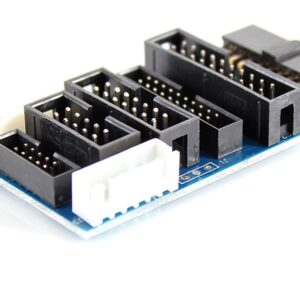

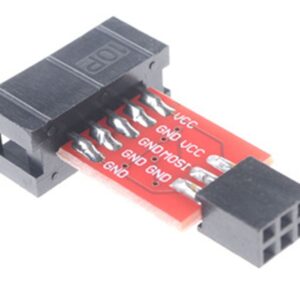



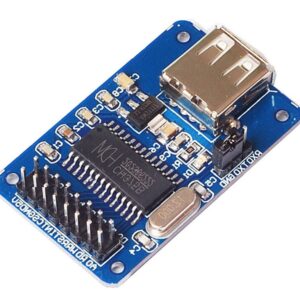
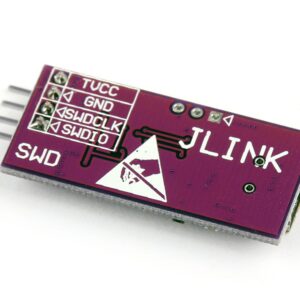
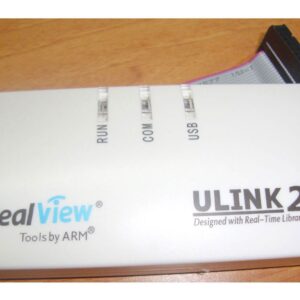



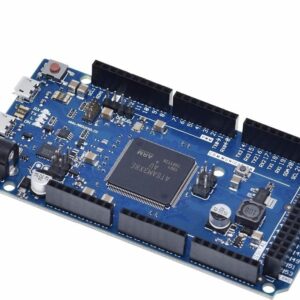
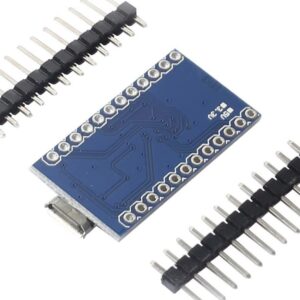

There are no reviews yet.